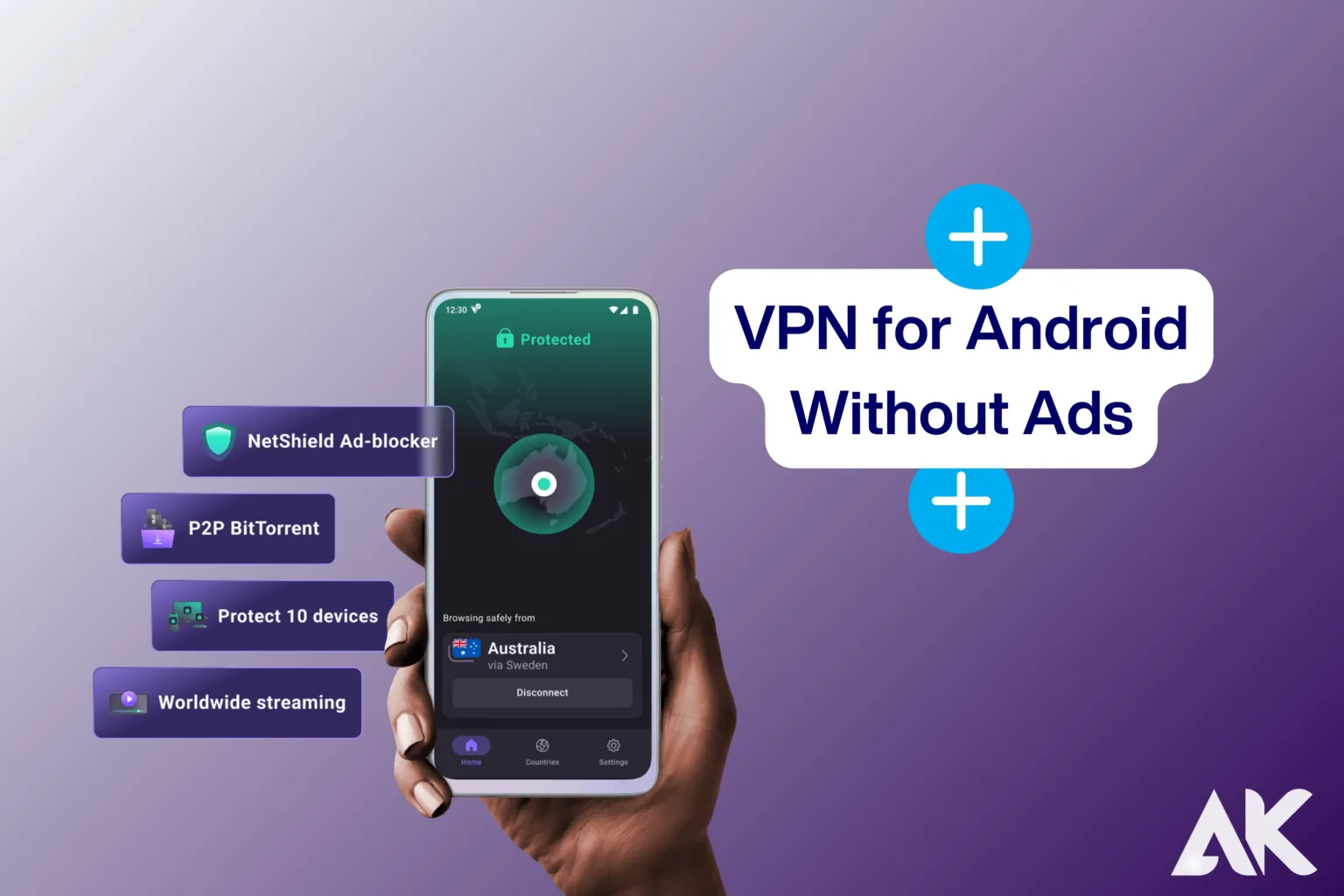Looking for the best VPN for Android without ads? The simple answer: a reliable, ad-free VPN ensures smooth browsing, better security, and zero interruptions.
This blog will help you find the top 5 ad-free VPNs that offer fast speeds, strong privacy, and unlimited access to content. Many free VPNs come with annoying ads, slow connections, or even security risks. That’s why choosing a no-ads VPN is the best way to keep your Android device secure and your browsing experience seamless.
We’ve handpicked the best options that provide strong encryption, no data limits, and zero ads—perfect for streaming, gaming, or private browsing. Ready to upgrade your online security without interruptions? Let’s explore the best ad-free VPNs for Android!
Why You Need a VPN for Android Without Ads

Are you tired of intrusive ads popping up while using your VPN? Many free VPNs come with ads that disrupt your browsing, slow down your connection, and even pose security risks. A VPN for Android without ads provides a smooth, uninterrupted experience with better security and privacy.
Benefits of an Ad-Free VPN
A no-ads VPN ensures:
- No annoying pop-ups or banner ads
- Faster connection speeds without ad tracking
- Better security with no risk of malware-infected ads
- Improved battery life since ads won’t drain your phone
Now, let’s dive into the top 5 VPNs for Android without ads that offer seamless, secure, and ad-free browsing.
Top 5 VPNs for Android Without Ads
Here’s a quick comparison of the best ad-free VPNs:
| VPN | No Ads | Speed | Encryption | Free Version | Best For |
| ExpressVPN | ✅ Yes | 🔥 Ultra-fast | AES-256 bit | ❌ No | Streaming, Privacy |
| NordVPN | ✅ Yes | 🚀 Fast | AES-256 bit | ❌ No | Security, No Logs |
| ProtonVPN | ✅ Yes | ⚡ Moderate | AES-256 bit | ✅ Yes | Free Ad-Free VPN |
| Surfshark | ✅ Yes | 🔥 Ultra-fast | AES-256 bit | ❌ No | Unlimited Devices |
| Windscribe | ✅ Yes | ⚡ Moderate | AES-256 bit | ✅ Yes | Free & Paid Plans |
Now, let’s explore each VPN in detail.
1. ExpressVPN – Best Overall Ad-Free VPN

Why Choose ExpressVPN?
ExpressVPN is known for its ultra-fast speeds, strong security, and strict no-logs policy. With no ads and a reliable network, it’s a top choice for Android users.
Key Features:
- 3,000+ servers in 94 countries
- No ads, no logs, and military-grade encryption
- Works with Netflix, Hulu, and more
- 24/7 customer support
Pricing:
- Starts at $8.32/month (with a 12-month plan)
- 30-day money-back guarantee
2. NordVPN – Best for Security & Privacy
Why Choose NordVPN?
NordVPN offers top-tier security, fast speeds, and an ad-free experience. It includes Threat Protection, blocking malware and intrusive ads.
Key Features:
- 5,500+ servers in 60+ countries
- No ads, strict no-logs policy
- Double VPN encryption for extra security
- Works with streaming services
Pricing:
- Starts at $3.99/month (with a 2-year plan)
- 30-day money-back guarantee
3. ProtonVPN – Best Free VPN for Android Without Ads

Why Choose ProtonVPN?
If you want a free VPN for Android without ads, ProtonVPN is the best option. Unlike other free VPNs, it has no ads, no data limits, and strong encryption.
Key Features:
- 100% free plan available (with no ads)
- Strong AES-256 encryption
- No data caps on the free plan
- Swiss-based for extra privacy
Pricing:
- Free plan available
- Paid plans start at $4.99/month
4. Surfshark – Best for Unlimited Devices
Why Choose Surfshark?
Surfshark is an affordable, ad-free VPN that allows unlimited device connections. It’s a great option for families or those who use multiple devices.
Key Features:
- No ads, fast speeds
- Unlimited device connections
- Built-in ad and malware blocker
- Works with Netflix, Disney+, and more
Pricing:
30-day money-back guarantee
Starts at $2.49/month (with a 2-year plan)
5. Windscribe – Best Free & Paid VPN Option
Why Choose Windscribe?
Windscribe offers a free and paid version with no ads. It provides 10GB of free data per month, making it a great ad-free option.
Key Features:
- Free plan with 10GB of data/month
- No ads, strong security
- Works on Android, Windows, Mac, and more
- R.O.B.E.R.T. ad-blocker included
Pricing:
- Free plan available (10GB/month)
- Paid plans start at $4.08/month
How to Choose the Best VPN for Android Without Ads
When selecting an ad-free VPN, consider the following factors:
1. No Ads & No Logs Policy
- Ensure the VPN is 100% ad-free and doesn’t track your activity.
2. Fast Speeds
- Look for VPNs with high-speed servers to prevent lagging and buffering.
3. Strong Encryption & Security
- AES-256 encryption and no DNS leaks are essential for security.
4. Streaming & Torrenting Support
- If you stream or download torrents, choose a VPN with unlimited bandwidth.
5. Price & Money-Back Guarantee
- Free options like ProtonVPN and Windscribe are great, but premium VPNs offer better features.
Final Thoughts on the Best VPN for Android Without Ads
Finding a VPN for Android without ads ensures a smooth, secure, and private browsing experience. Here’s a quick recap:
- ExpressVPN – Best overall (Fast & secure)
- NordVPN – Best for security & privacy
- ProtonVPN – Best free ad-free VPN
- Surfshark – Best for unlimited devices
- Windscribe – Best free & paid combo
If you want the best balance of speed, security, and zero ads, ExpressVPN and NordVPN are top choices. But if you need a free ad-free VPN, ProtonVPN is your best bet.
Still unsure? Try a 30-day money-back guarantee VPN and experience ad-free browsing today!
FAQS
Q1. What is a VPN for Android without ads?
A. A VPN for Android without ads provides secure internet access without intrusive advertisements, ensuring a smooth and private browsing experience.
Q2. Why should I choose a VPN for Android without ads?
A. It eliminates unwanted ads that can slow down your connection and compromise your privacy, offering a faster and more secure online experience.
Q3. Can a VPN for Android without ads improve my security on public Wi-Fi?
A. Yes, it encrypts your internet connection, protecting your data from hackers and unauthorized access on public Wi-Fi networks.