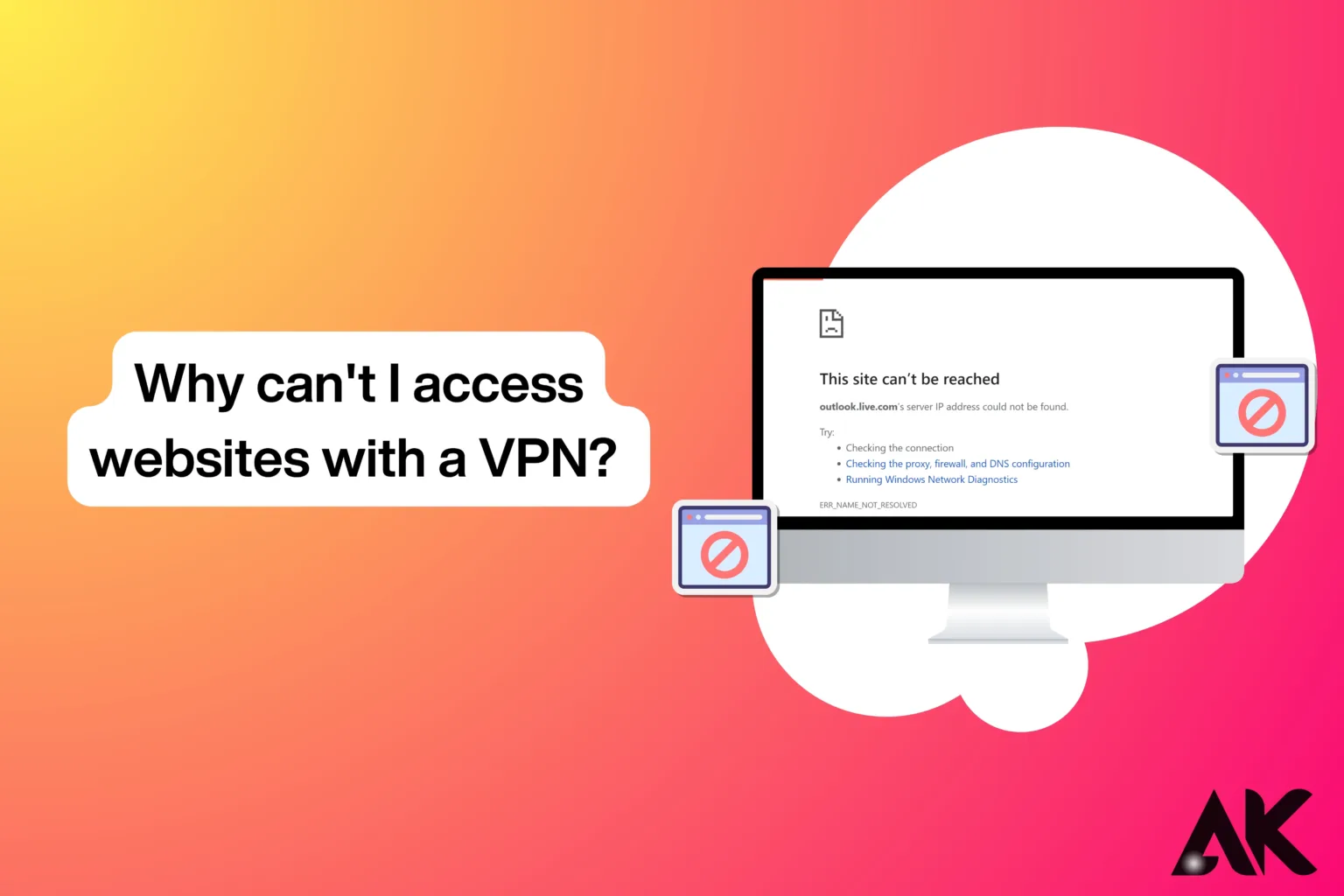Why can’t I access websites with a VPN Although using a VPN might be a terrific way to secure your privacy online, there are situations when it prevents you from accessing specific websites. You may find this annoying if you use a VPN to bypass limits or for security. Possible causes of the problem include websites blocking VPN traffic, flagging your VPN server as suspicious, or conflicting device settings.
Websites occasionally employ cutting-edge technology to detect and ban VPN users to guard against abuse or guarantee regional access limits. Additionally, pages may not load correctly if your VPN connection is fast or flaky. Gaining an understanding of these typical issues will enable you to troubleshoot and resolve them, offering a more seamless VPN browsing experience.
Device and Network-Related Problems

Device settings or network limitations frequently hampered the use of a VPN to access websites. Many devices may fail to establish a steady connection or reject VPN traffic, particularly those with strong security settings. This may occur if the VPN protocol is incompatible with your device or if you have not enabled necessary rights, including letting the VPN software change your network settings.
Furthermore, conflicts caused by out-of-date operating systems or improperly configured network devices can hinder the VPN’s ability to function as intended. For instance, if your device’s firewall or antivirus program identifies VPN communication as suspicious and blocks it, it could disrupt your browsing experience. You can frequently resolve these problems by checking your device’s settings, ensuring the VPN program has the right permissions, and updating your operating system.
Another frequent reason for VPN connection issues is network limitations, particularly on public Wi-Fi or business networks. Some networks purposefully block VPN traffic to keep control over how their users access the internet. Firewalls or traffic filters at public Wi-Fi hotspots, like those in coffee shops and airports, may block VPN connections. Similarly, to limit access to particular information or preserve productivity, business or educational networks frequently block VPNs.
VPN Connection Issues and Technical Conflicts

One of the most frequent causes of website access issues is VPN connection issues. Too many people connecting to the same server might cause overloaded servers, which can result in sluggish or erratic performance. A weak or erratic network might make it difficult for the VPN to keep a steady connection; therefore, poor internet connections on your end may also be a factor.
In addition, utilizing out-of-date VPN software may result in compatibility problems that make it impossible for the app to connect to servers or get around restrictions. Choosing less congested servers and ensuring your VPN client is up to date can frequently fix these issues. Testing your internet connection separately can help determine if the VPN or network is the issue.
Technical issues, such as those concerning firewall or antivirus settings, may make VPN connectivity more difficult. Many firewalls and antivirus software may block or restrict VPN communication, flagging it as potentially dangerous due to their stringent protocols. Similarly, your device’s IP conflicts or incorrectly configured DNS settings can interfere with the VPN’s smooth connection. Resetting your device’s DNS settings to default or modifying your firewall or antivirus software to permit VPN traffic are frequently effective ways to resolve these problems.
Website Restrictions and VPN Blockages
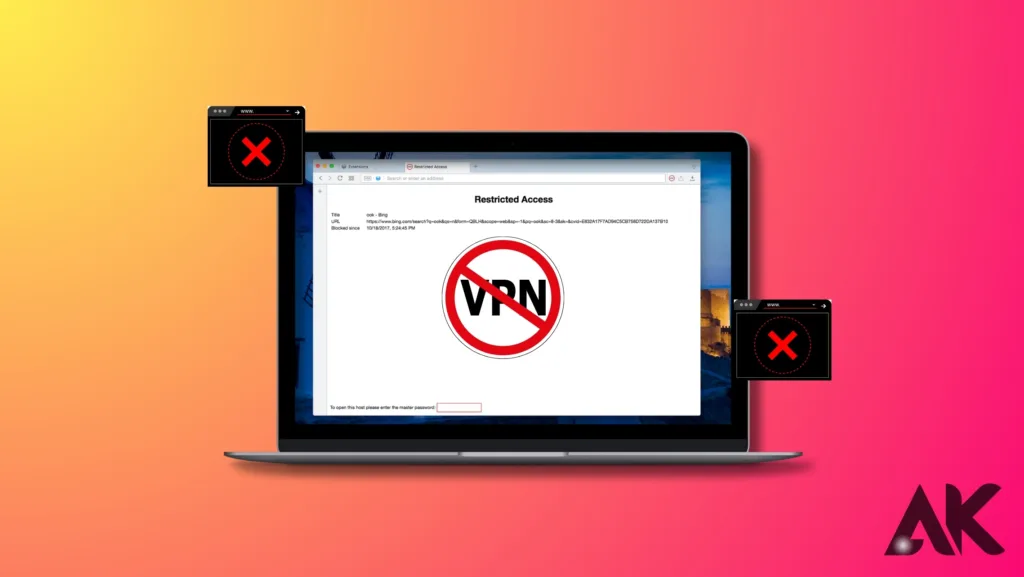
Website limits and anti-VPN rules are among the main causes of the query, “Why can’t I access websites with VPN?” Due to licensing agreements, geographical limitations, or security concerns, many websites have stringent policies in place to ban VPN traffic. For example, streaming services like Netflix and Hulu employ sophisticated detection techniques to locate and disable VPN servers. Companies enforce geographic content limitations to ensure that users can only access content that is available in their area.
Furthermore, some websites view VPNs as a danger to their security measures. When a user connects with a VPN, they may suspect nefarious activity, particularly if the VPN frequently links to significant traffic from various regions. This results in complete access barring. The recurring theme here is that websites have gotten better at identifying VPN traffic, which makes it harder for users to get around these limitations. Changing to a more reputable VPN company with cutting-edge obfuscation technology could be beneficial in these situations.
Misconfigured VPN Settings
Incorrect VPN settings could potentially be the root cause of users’ “Why can’t I access websites with VPN?” issues. Improper VPN software setup can impede your ability to connect to certain websites. For example, selecting a server that is far from your real location may cause the website to block you or cause slower connections. Similar to this, DNS (Domain Name System) leaks might reveal your actual location, negating the benefit of a VPN and resulting in access restrictions.
Furthermore, some VPNs don’t have strong encryption algorithms, which makes them vulnerable to detection and blocking by advanced website security systems. Outdated technology and inadequate server administration may be the root cause of problems for customers who depend on free or less trustworthy VPN services. Ensure your VPN program is up to date and properly configured to resolve many of these issues. To ensure a safe and smooth surfing experience, always look for features like kill switches and DNS leak protection.
Network-Level Blocks
Another frequent cause for people who ask, “Why can’t I access websites with VPN?” is network-level bans. Numerous establishments, including public Wi-Fi providers, companies, and schools, use firewalls or proxy servers to prevent VPN traffic. Companies frequently implement these safeguards to prevent users from circumventing network rules or visiting banned websites. For example, employers may restrict VPNs to preserve productivity, while schools may do so to make sure students abide by internet usage guidelines.
By recognizing VPN traffic patterns and blocking the corresponding IP addresses, these network-level blocks function. Additionally, these network-level blocks are capable of identifying encrypted traffic, often associated with VPN use, and appropriately restricting access. Users can attempt to get around these barriers by employing obfuscated servers or stealth VPN protocols, which disguise VPN traffic as ordinary web traffic to avoid detection.
Outdated VPN Software
Another explanation for the frequently asked question, “Why can’t I access websites with VPN?” is an out-of-date VPN application. Rapid technological advancements mean that websites are always updating their systems to identify and prevent VPN usage. You can have trouble accessing specific websites if your VPN provider doesn’t stay up to date with these updates. Additionally, outdated VPN software might not have the functionality needed to get past complex detection systems, including updated IP pools or encryption methods.
Updating your VPN software is essential to solving this problem. Frequent updates guarantee that your VPN has the most recent security fixes, additional servers, and enhanced protocols for efficient restriction circumvention. Selecting a trustworthy VPN service that strives to stay ahead of detection techniques can significantly improve access to banned websites.
Geolocation Conflicts
Geolocation issues further impact the question, “Why can’t I access websites with VPN?” Many websites and applications use your IP address to determine your location and grant access accordingly. When you use a VPN, the VPN server replaces your true IP address, which could lead to geolocation limitations if the website detects unusual activity.
For instance, to stop fraudulent transactions, payment networks and banking websites frequently block VPNs. The website may mark your connection as suspicious and block access if you’re using a VPN server located in a different nation from where you often visit. By switching to a server closer to your actual location, you can mitigate this issue and provide the website with a more authentic connection.
Poor VPN Performance
The performance of your VPN service is another factor that answers the question, “Why can’t I access websites with a VPN?” Free or poor VPN services may hinder your internet experience with their restricted server selection, congested servers, and slower speeds. Websites are more likely to identify and overload block servers, which makes it more difficult for users to keep a steady connection.
Purchasing a premium VPN service can greatly enhance performance. Premium services offer more servers, faster speeds, and sophisticated capabilities such as split tunneling, which allows you to control which traffic passes through the VPN. By doing this, you can continue to visit websites without jeopardizing your online privacy.
Conclusion
Several factors, including websites that block VPN traffic, out-of-date VPN software, or problems with your internet connection, can prevent you from using a VPN to access websites. You can try updating your VPN, moving to a new VPN server, or cleaning the cache in your browser to resolve these issues.
You might occasionally need to change your device’s settings or ask your VPN provider for assistance. While VPNs serve as valuable tools for safeguarding one’s online privacy and accessing prohibited content, they are not without limitations and potential drawbacks. By knowing the common issues and how to fix them, you can maximize your VPN and enjoy online life.
FAQs
Q1: Why can’t I access certain websites while using a VPN?
Some websites block VPN traffic to prevent misuse or enforce regional restrictions. Streaming services, online stores, and banks may detect VPN connections and block access. Switching to a different VPN server or using an obfuscated VPN may help bypass these blocks.
Q2: How can I fix slow or unstable VPN connections?
Overloaded servers or poor internet speeds can cause slow VPN connections. Try switching to a less crowded server or upgrading your internet connection for better performance. Additionally, make sure your VPN software is up to date to ensure optimal functionality.
Q3: Why is my VPN not working on public Wi-Fi?
Public Wi-Fi networks often have firewalls or security settings that block VPN traffic. To fix this, try using a mobile network or a private Wi-Fi connection. If you must use public Wi-Fi, consider using a VPN protocol that disguises traffic to bypass network restrictions.